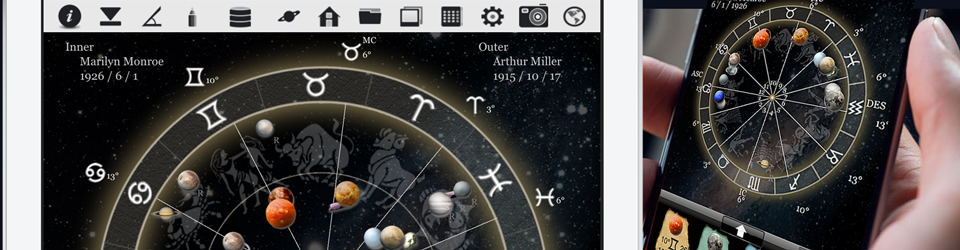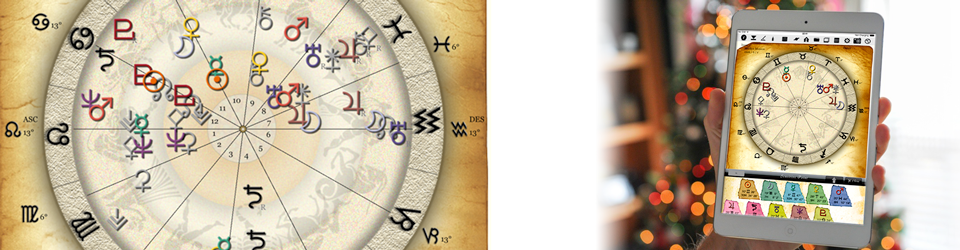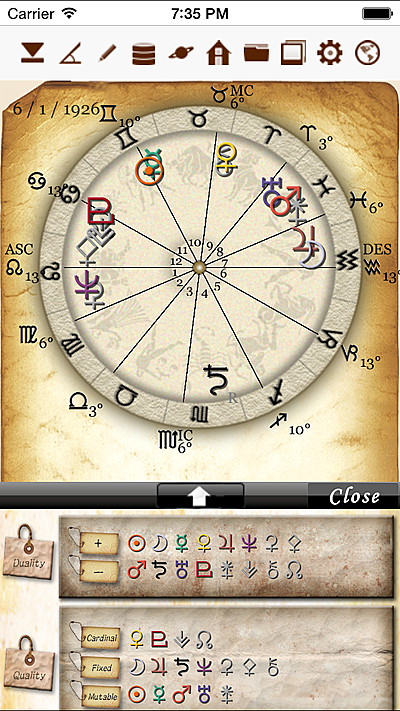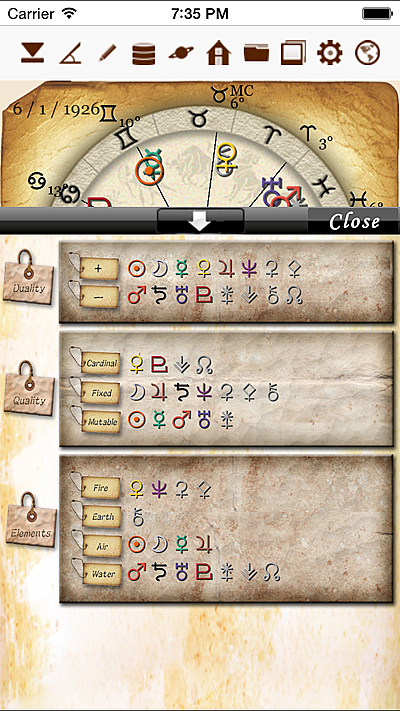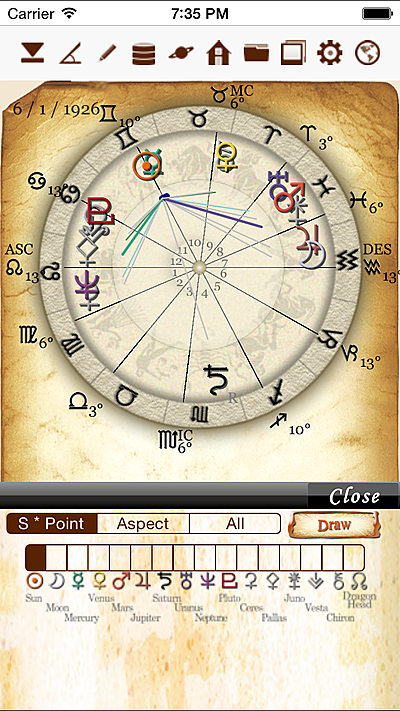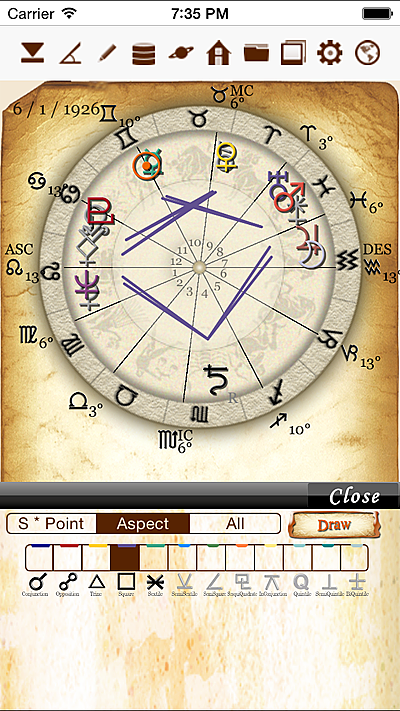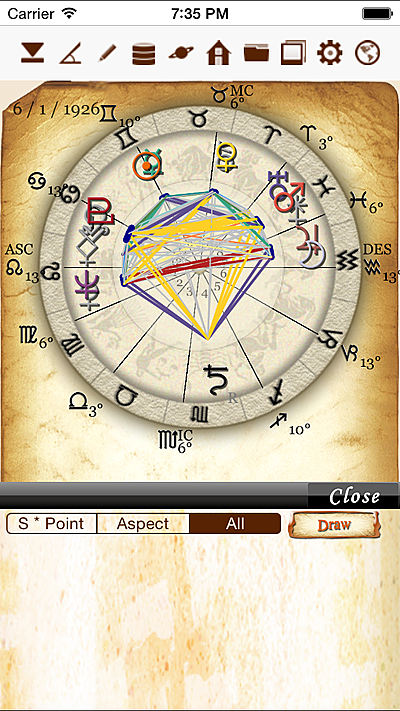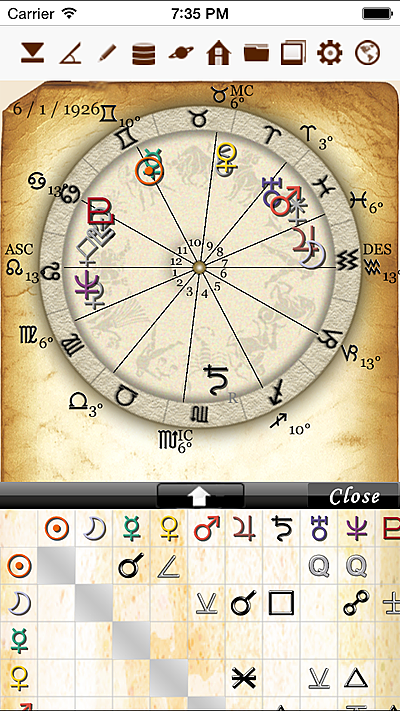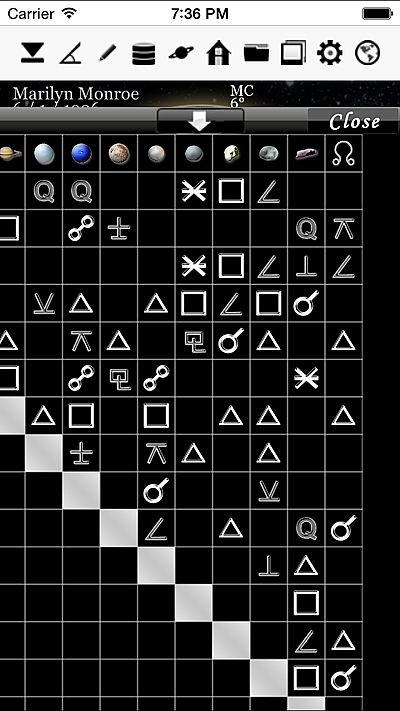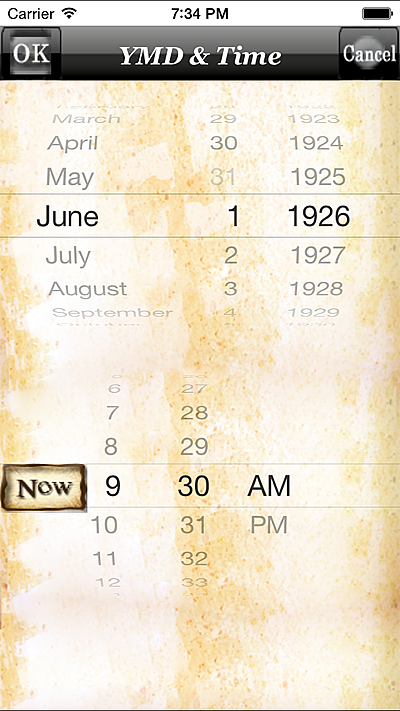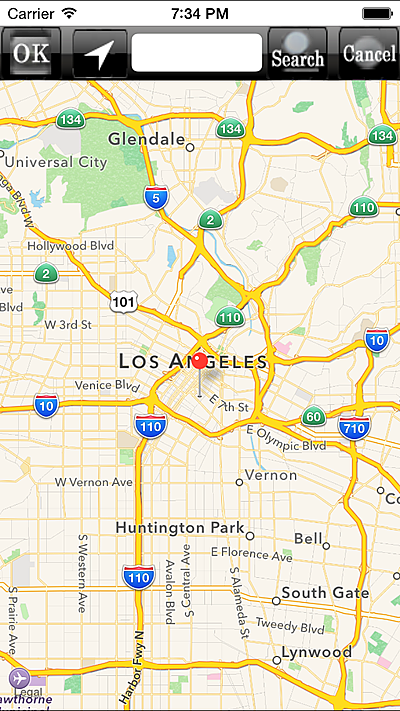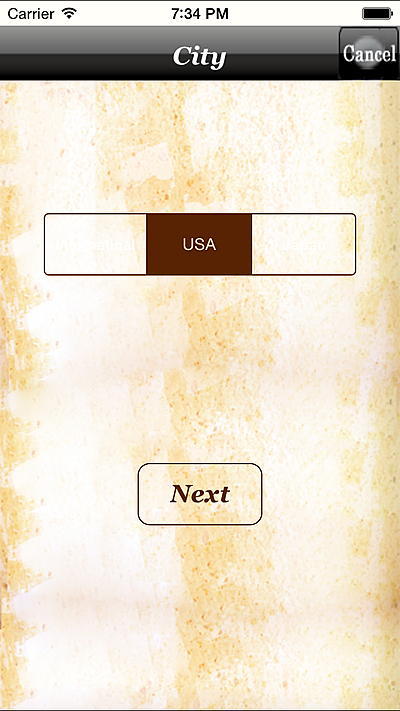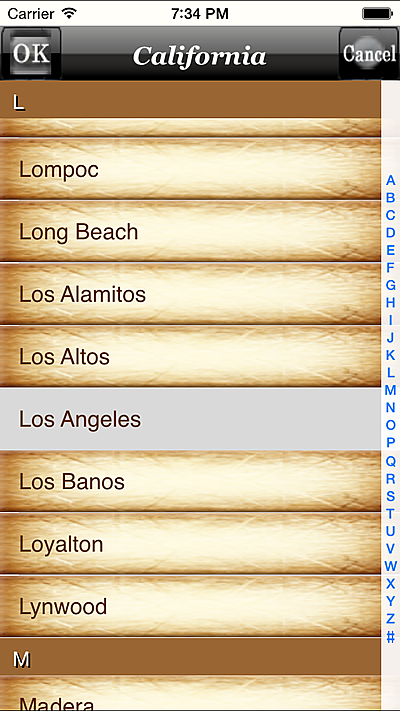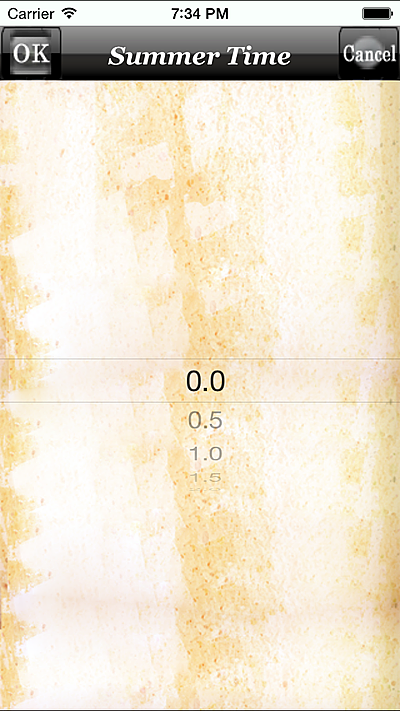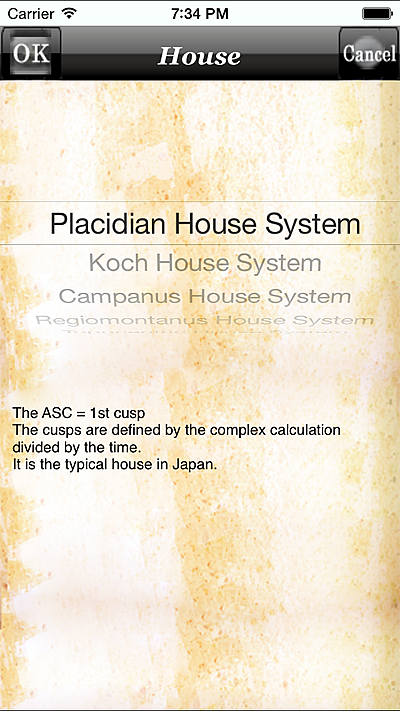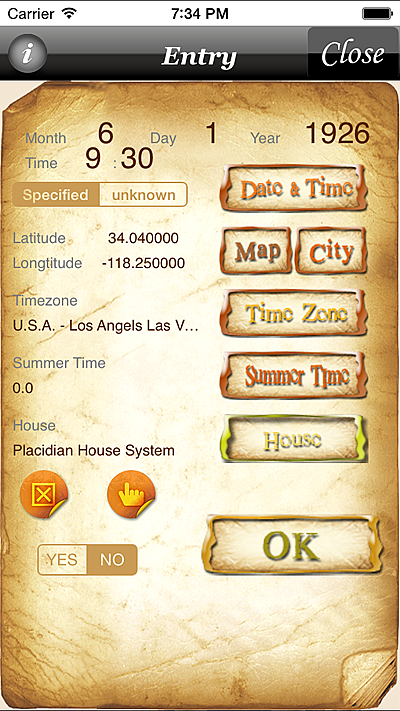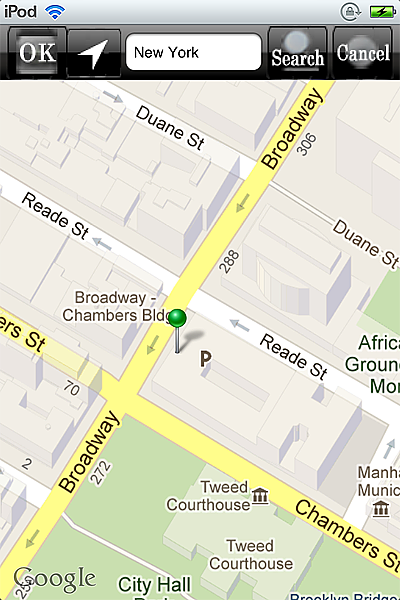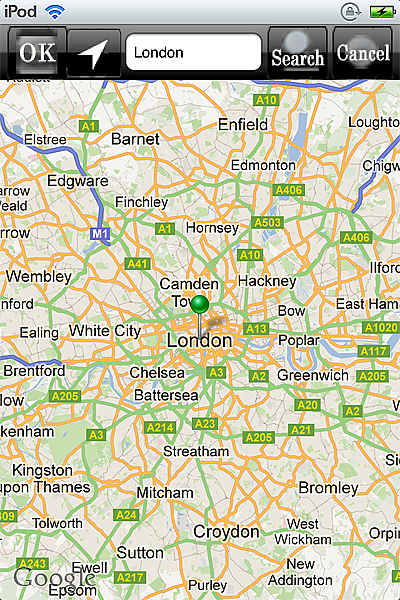[su_button url=”http://www.horoscope-jiku.com/menu_iphone_entry” style=”flat” background=”#e47d00″ size=”4″]Entry[/su_button]
[su_button url=”http://www.horoscope-jiku.com/menu_iphone_aspect” style=”flat” background=”#e47d00″ size=”4″]Aspect[/su_button]
[su_button url=”http://www.horoscope-jiku.com/menu_iphone_aspectline” style=”flat” background=”#e47d00″ size=”4″]AspectLine[/su_button]
[su_button url=”http://www.horoscope-jiku.com/menu_iphone_class” style=”flat” background=”#e47d00″ size=”4″]Class[/su_button]
[su_button url=”http://www.horoscope-jiku.com/menu_iphone_sensitivepoint” style=”flat” background=”#e47d00″ size=”4″]Sensitive Point[/su_button]
[su_button url=”http://www.horoscope-jiku.com/menu_iphone_house” style=”flat” background=”#e47d00″ size=”4″]House[/su_button]
[su_button url=”http://www.horoscope-jiku.com/menu_iphone_data” style=”flat” background=”#e47d00″ size=”4″]Data[/su_button]
[su_button url=”http://www.horoscope-jiku.com/menu_iphone_customerbook” style=”flat” background=”#e47d00″ size=”4″]Customerbook[/su_button]
[su_button url=”http://www.horoscope-jiku.com/menu_iphone_setting” style=”flat” background=”#e47d00″ size=”4″]Setting[/su_button]
Set date, time, place, timezone, and Daylight Saving Time(Summertime).
Date
Three input & display methods can be chosen at the date.
YYYY/MM/DD , MM/DD/YYYY , DD/MM/YYYY
Please choose experience method by “Setting”.
Time
Input time by timetable 24 record.
When time is not input, it inputs it as “12:00”.
Place
The place is pointed in the latitude and the longitude.
The east longitude and the north latitude are written by + (plus).
The west longitude and the south latitude are written by – (minus).
There are three input method.
(1) Map
The place can be searched in the map by “Map” button.
In the map, it is possible to display it by inputting the place name, for exsample the city name and the landmark, etc.
A more detail place can be specified by the scroll and the expansion in the map.
The present place can be displayed in the map by GPS.
The network is needed when inputting it from the map.
(2) City DB
Major cities all over the world can be easily discovered by “City” button.
The place can be easily chosen, major city (10,230) of USA, major city (4,306) in the world, and major city (834) in Japan.
(3) Direct Input
Latitude and longitude can be input directly to the input area.
The east longitude and the north latitude are written by + (plus).
The west longitude and the south latitude are written by – (minus).
Timezone
Select the zone of the time of the input place.
A typical country and the region are displayed in each timezone.
Daylight Saving Time (Summertime)
Select time when you specify Daylight Saving Time.
House
Select the House System from the Placidian House, the Koch House, the Solar House, the EqualSign House, the WholeSign House, and the SolarSign House.
One data can be input for Natal.
Two data can be input for Compatible(Transit), and double circle horoscope is displayed at the same time.
Three data can be input for Progress, and triple circle horoscope is displayed at the same time.
The passage year of progress is the method that one year is one day.
Natal input screen
It is possible to select it from the map. – input screen
It is possible to retrieve it by “New York” (English).
It is possible to select it from the map. – input screen
It is possible to retrieve it by “London”.